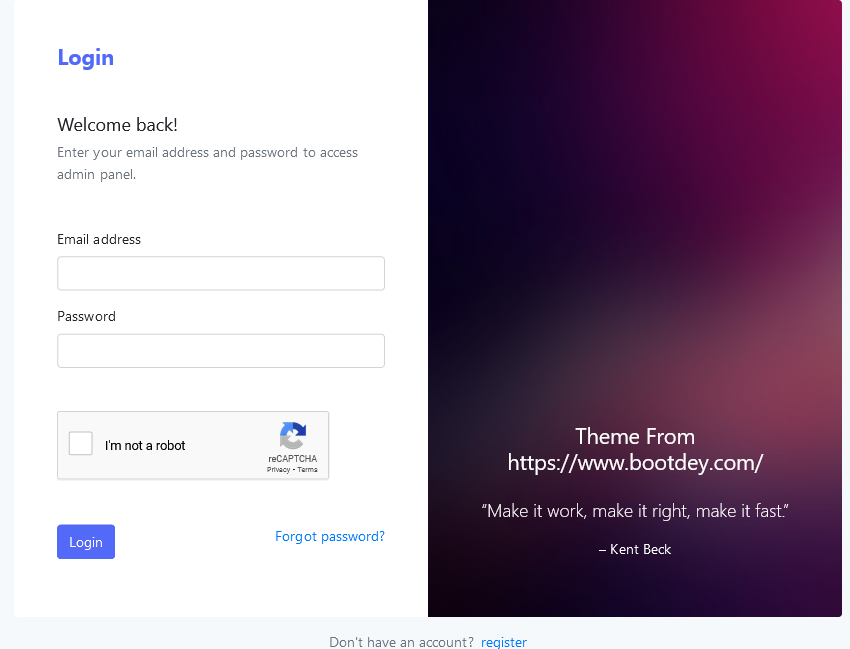A Uniform Resource Locator (URL) can be significantly shortened on the Internet while still pointing to the desired page using a technique called URL shortening. A redirect that points to the lengthy URL-linked web page is used to accomplish this. This article will provide you a free php script which you can edit on Code Script Editor.
Purpose of Code Script Editor: URL Shortener PHP Script
Use of URL shortening is advantageous for several reasons. Regular, unshortened links can frequently look ugly. In order to express data hierarchies, command structures, transaction pathways, or session information, many web developers pass descriptive characteristics in the URL. This may lead to URLs with complex character patterns and lengths of several hundred characters. Such URLs are challenging to remember, type out, or share. Long URLs must therefore be copied and pasted for accuracy.
Due to the need for very lengthy strings to be split up into numerous lines (as is the case with some e-mail software or internet forums) or truncated, very long strings are typically inconvenient for websites or hard copy publications (such as a printed magazine or book).
A URL shortener is frequently used to condense URLs that are encoded in two-dimensional barcodes, such QR codes, in order to print them at a smaller area or with a lower density and increase scanning accuracy.
How to download and install this script?
- Click this link to download the zip folder.
- Create a MySQL database with your prefer name
- Connect to your database and execute the SQL statements contained in the file database/urls.sql
- Edit the config.php file to you database name, username and password. You will also need to change the website link to your website link in the url section.
- Upload files into your server
- That’s it!
Please note you can edit this code easy with your Code Script Editor either offline or online.
Watch the video for better understanding on the installation process.