Teacher
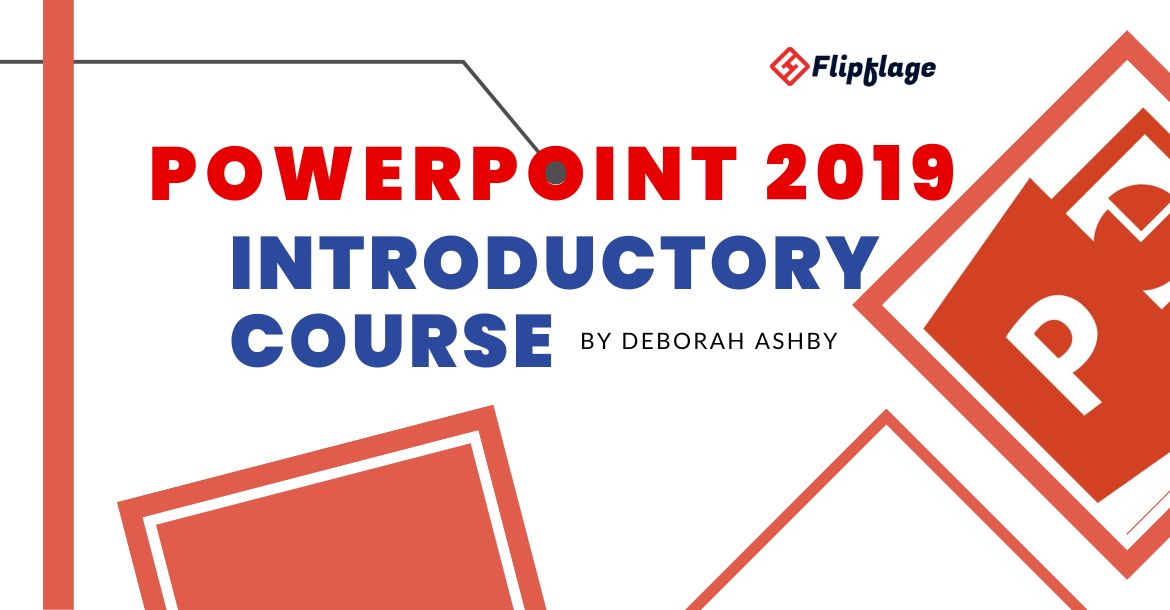
MS-PowerPoint is a Micro-Soft Application that is designed for presentation of slides and graphics. In this course Microsoft PowerPoint made easy, we will glance at how to use PowerPoint 2019.
This course will start by taking you through the basics, before diving in on how to insert images in PowerPoint, how to use graphics and icons to make your presentations look amazing and how to format your text and use bullet points in PowerPoint.
After the above achievement in PowerPoint, we will move to show you how to use various shapes in PowerPoint to create an InfoChart and Flowchart. If you are new to MS-PowerPoint, then be well assured this course is designed just for you to kick start your journey to PowerPoint. This course is loaded with PowerPoint tricks and tips, to help you make your PowerPoint presentations stand out. This PowerPoint crash course includes practical exercises for you to complete this class.
"Also, Check MS-Excel Made Easy Course "
At the completion of this awesome course (PowerPoint Made Easy), you will have mastered the most popular Microsoft PowerPoint tools and come away with the confidence to complete many PowerPoint tasks with efficiency. Beneath are just a few of the topics you will learn:
Credit: Deborah Ashby (Simon Sez IT)
At the end of this study you will learn the following: