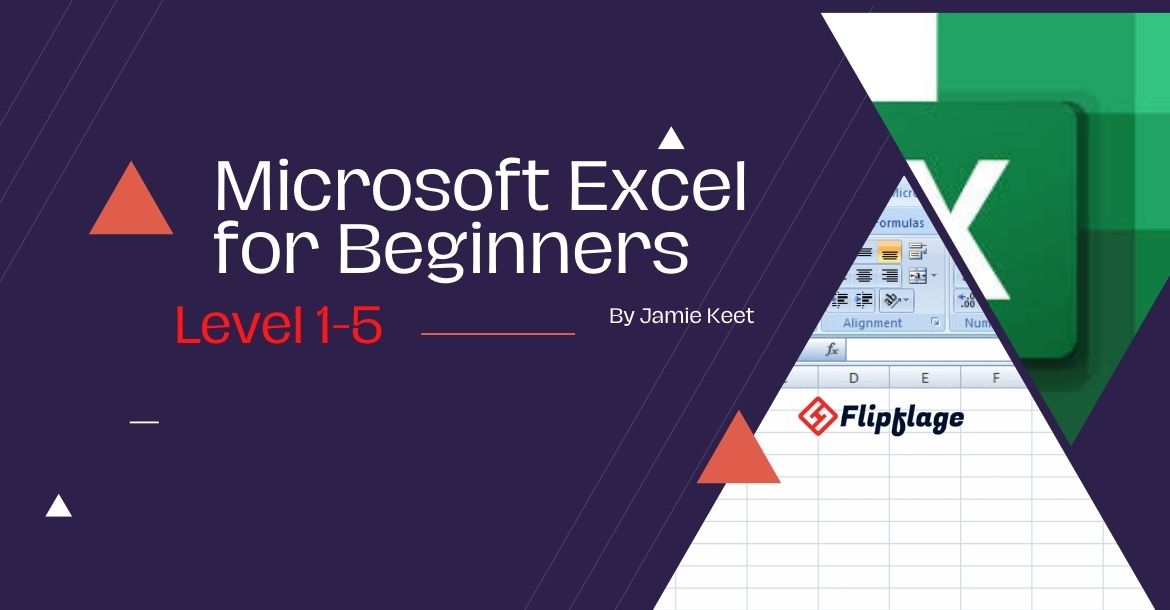Microsoft Excel Tutorial for Beginners
You will learn everything you need to know in this MS-Excel video tutorial to become an excel master.
This tutorial is a thorough, step-by-step manual for improving your proficiency with Microsoft Excel. Learn more about the formulas and functions in MS-Excel. From levels 1 to 5, there are 5 thorough videos in the tutorial.
All students who successfully finish this course are given a Certificate of Completion.
It's crucial that you comprehend how to use it, nonetheless.But how can you accomplish that if your time is extremely limited and you have no prior training?
"Also, Check Complete MS-Word Tutorial for Beginners"
The world's best productivity tool to date is Microsoft Excel.
We are here to help with MS Excel Beginners Training.
It's one of the best Excel courses you can get online and it has everything you need.
Beginning with the very fundamentals, it gradually establishes a strong foundation that will serve you well throughout your career.
Who this course is designed for:
This course is intended for students who have little to no experience with Microsoft Excel or who wish to fill in any gaps in their knowledge of the program.
Requirements
- No prior knowledge of MS-Excel is required
- You should have a copy of Microsoft Excel installed on your computer.
Credit: Jamie Keet
What You Will Learn
At the end of this study you will learn the following:
-
Basic Microsoft Excel functions
-
Inserting charts in Microsoft Excel
-
Worksheets in Microsoft Excel
-
Recent documents and pinning documents
-
Layout - Tabs, ribbons, and groups in Microsoft Excel
-
Rows, Columns, Cells and Ranges
-
Add cell borders and colors
-
Freeze Panel and Copy Formulas
-
Input and Formating Data
-
AutoFilling cells in Excel
-
Sorting data in Excel
-
Using filters in Microsoft Excel
-
Round functions in Excel
-
Relative Relative cell references
-
Absolute Relative cell references
-
How to use Flash Fill in Excel
-
Different ways to use Flash Fill
-
Hyperlinks in Excel (link to websites)
-
Create a directory or table of contents with internal links
-
What is Conditional Formatting in Excel?
-
How to use Conditional Formatting
-
What is Data Validation in Microsoft Excel?
-
How to create a drop-down menu in Excel
-
Create a drop-down list from a list
-
How does a slicer work in Microsoft Excel?
-
Add slicers to your worksheet
-
Import data from a webpage to Excel sheet
-
Creating tables in Excel
-
Styles options in Excel Tables
-
Remove duplicate rows in tables
-
Create a table shortcut