Teacher
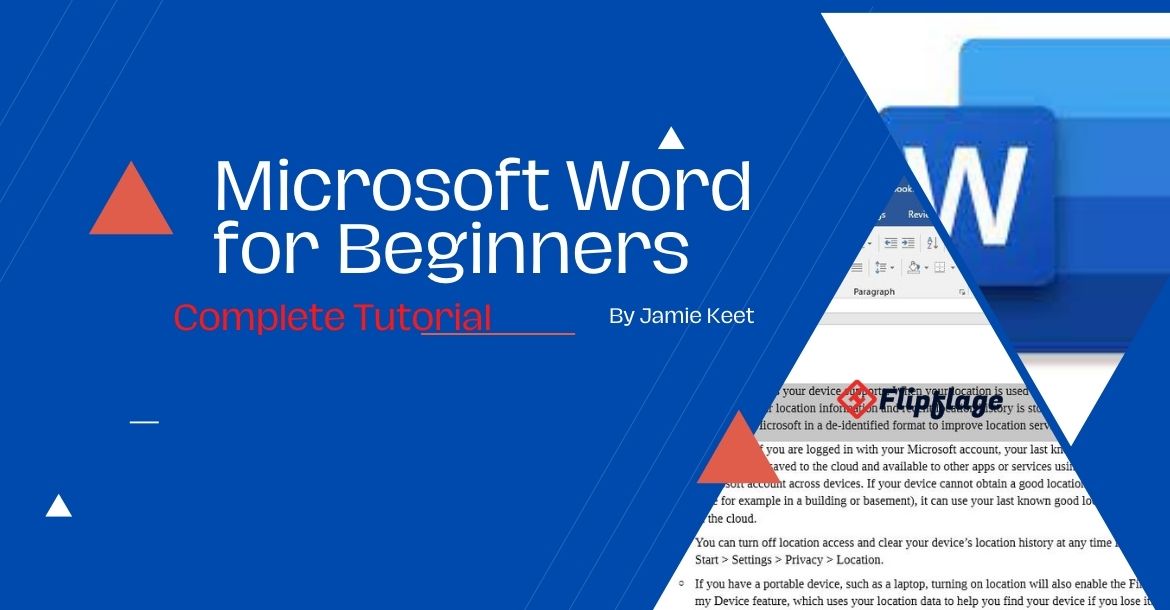
Everyone is invited to finish the Complete Microsoft Word course. I am Jamie Keet, and I will be your teacher for the duration of the course. This is a comprehensive course on MS Word, so I will straight on talk to the point and cover everything that is necessary and significant in a short amount of time.
The Home Tab will be thoroughly covered in this course, including all of its features, including fonts, paragraph styles, bullet points, multi-listing, and much more. We will then explore the Insert Tab. We will go over everything in the Input Tab, including bookmarks, hyperlinks, charts, how to insert photographs, and how to make various shapes. The Design and Layout Tab will be covered after we are finished with the Insert Tab. We will study color theory, gradients, and document formatting. And how to apply a watermark, too. The reference and Mailing Tab will be our next stop. Here, we will learn how to create tables and indexes, how to add captions, and how to send emails to a large number of employees at once. Additionally, we will learn about the Review and View Tab, how to safeguard our documents, and how to print them off.
I am confident that after completing this course, you will know everything needed to use MS Word to create professional-quality papers. You will feel at ease using Microsoft Word. I therefore look forward seeing you in this course.
Thank You.
Credits to Teachers Tech
"Also, Check Microsoft Excel Tutorial for Beginners"
At the end of this study you will learn the following: