Teacher
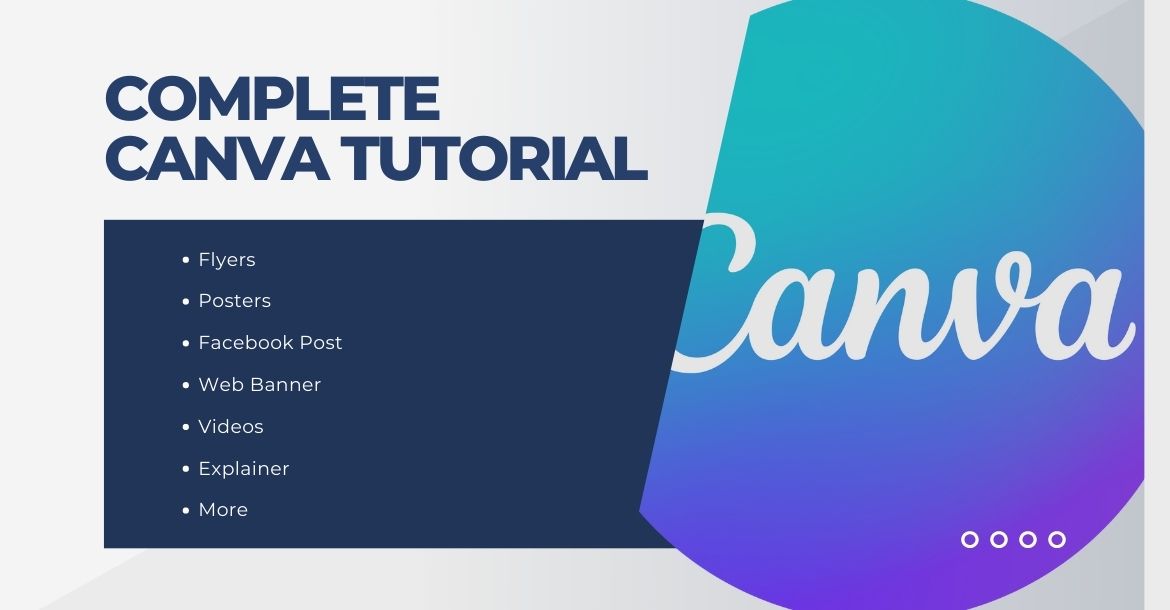
This is a full Canva Tutorial for beginners explaining all the Canva functionalities, effects, and techniques you can use to create engaging graphics. Canva is a free publishing and graphics design tool that you can use to ideate, create and publish graphics and images for social media as well as your website, blog, or any other needs outside of the online world like presentations, posters, flyers and so much more. Basically, with Canva, all your publishing needs are covered and you can design for multiple platforms like Youtube or Instagram with ease. After you watch this video, you'll be confident in creating any graphics for your business and you'll know your way around Canva. If you're looking to learn how to use Canva as a beginner, I got you covered. This tutorial is perfect to learn Canva in 2021 as it covers all the latest developments like creating a curved text in Canva, uploading audio to Canva, or using Content Planner in Canva.
Platform :
Canva
Credit: Natalia Kalinska
At the end of this study you will learn the following: