

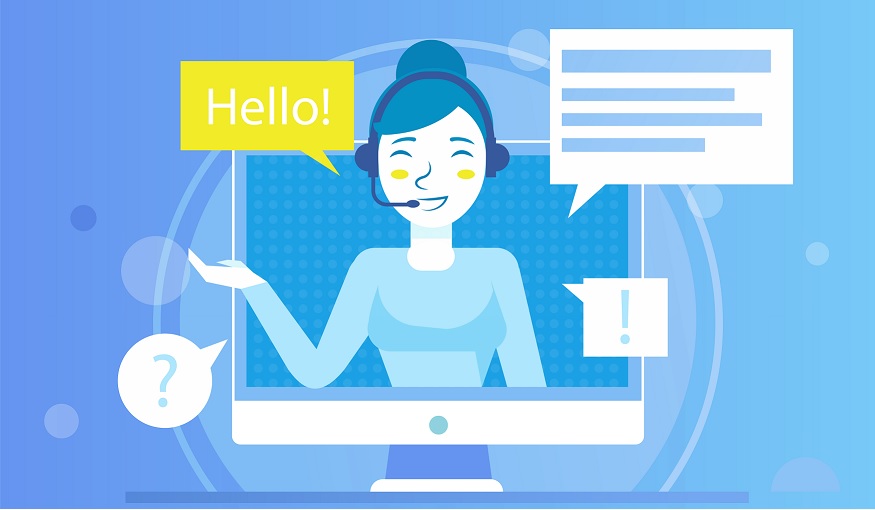
Learning a Digital Skill in Flipflage is quite easy and straight to the point. Kindly, create an account with your email and input a password of your choice. Upon account creation, you have to confirm your email address to log into the dashboard. From the dashboard, you can access all the courses available for free. A click on each course will take you to the course overview and details including the videos.
In the Account/Profile menu, you have the option to edit and put your bio, save your preferred courses which can easily come back to when you want to. You can toggle between night and day screen settings as it suits your environment. You can equally send feedback as it pertains to any course you are taking for a fast response.
This option allows you to view all the courses which you have saved for future learning. You can easily locate your course of interest if you save them here. This saves you time from searching all over the learning platform again when you need the course.
To master what you have learned in every course you take, you have the option to take a test that is centered on your learning module. This is to make sure you are really practicing and learning what has been taught. Remember it is said, “Constant Practice, makes one Perfect”.
Flipflage as a Digital Skill learning platform is very mobile responsive. You can easily learn on the go on your mobile devices, be it android, IOS or any other mobile operating system.
Every course you take on Flipflage is absolutely free and you have lifetime access to it. There is no single price tag attached to each course and it's all yours in as much as you keep logging in to your dashboard to learn and practice.
We know what it takes to have a quality learning platform. When selecting our courses, we always do our best to bring the most qualitative of them all. Our tutors are well vast and experienced in their niches. They have been giving quality training since time immemorial.
All courses on Flipflage can be downloaded. With that, you can also learn while you are offline.
At the end of each course taken and assessment passed, you will be issued a certificate of completion on request for it. Our certificate is well recognized in the digital space and can be used for work/job purposes.
Just as we have stated in our Privacy Policy Page, we value our students and would never disclose any of their information to the public. Our site is well secured with 21st-century internet security tools.
To become an instructor in Flipflage, kindly write to us on our contact page or send an e-mail on the email provided on the home page.